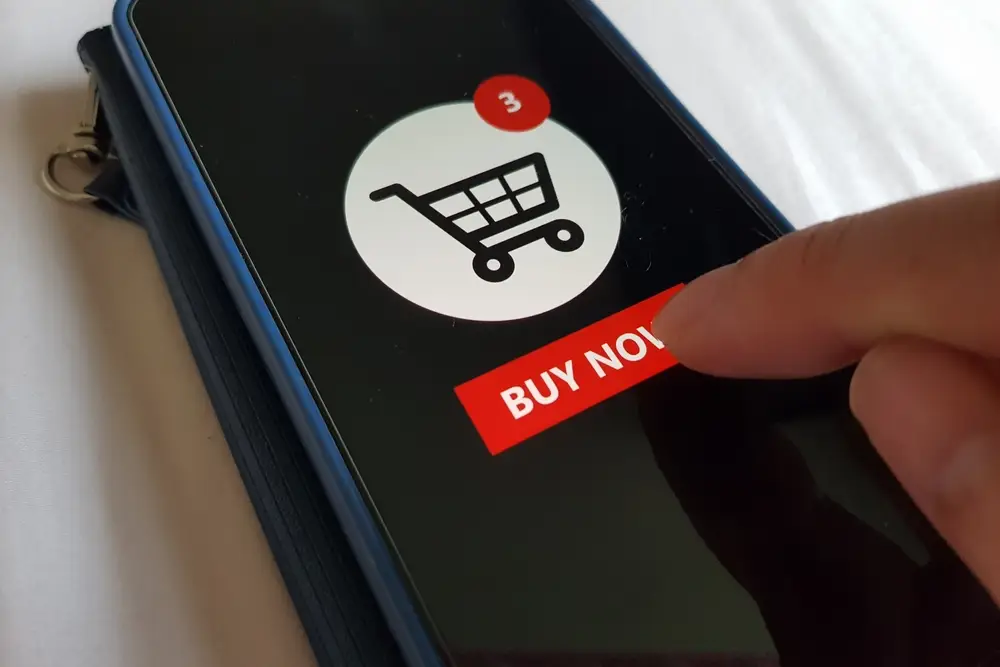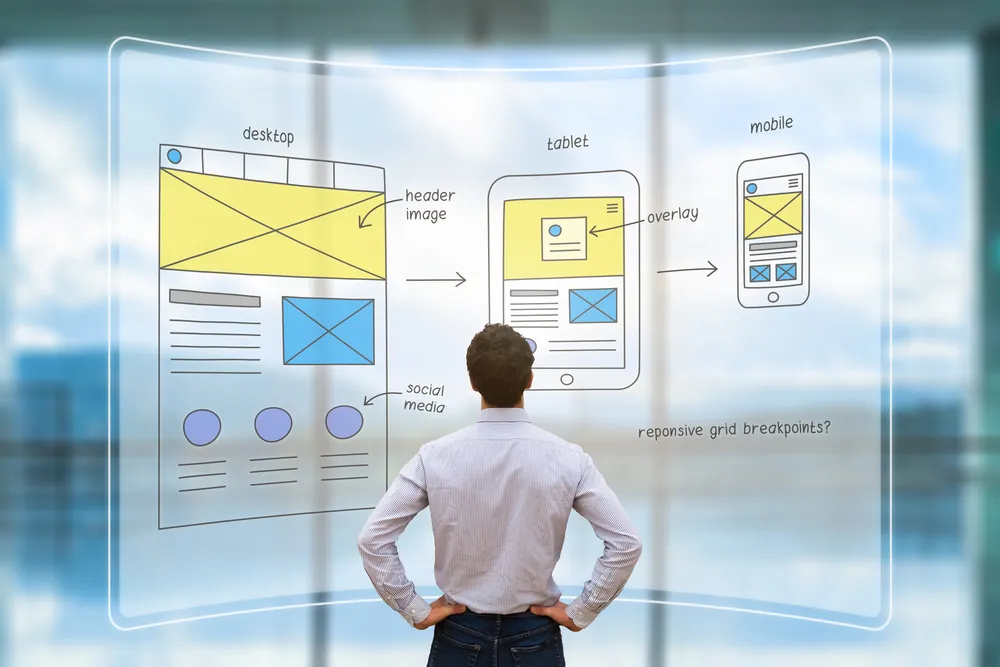Just how big of a deal is knowing how to rank higher on Google Maps? Consider the following staggering statistics that prove beyond any doubt that Google Maps reigns supreme in the map and navigation app kingdom:
- In 2022 Google Maps was downloaded 9.1 million times in the U.S. alone, making it by far the most downloaded map and navigation app.
- Around the world, Google Maps has over 1 billion monthly active users.
- 41% of smartphone owners open Google Maps app at least once a week, and on average they use it 13 times per month.
- 67% of all people who use map and navigation apps prefer Google Maps over other options such as Apple Maps MapQuest, and Waze.
And if this is not enough to convince you, then keep this in mind: the top three Google Maps listings display in regular Google search results. With 46% of Google searches having local intent, being part of the “local trio” of listings can be enormously profitable.
Ranking Higher on Google Maps: What’s Involved?
The technology that makes Google Maps work is incredibly sophisticated and complex. However, grasping how to get your business to rank higher by no means requires a degree (or maybe several) in computer science or data analytics. To keep things clear and simple, we have created a checklist to guide your strategy and approach:
Step 1: Create and Claim our Business Listing to Google Maps (if Necessary)
If you already have a Google Maps listing (even if it is not complete, updated, or optimized), then you can skip this step. Otherwise, keep reading because this is where the journey begins!
Creating and claiming a Google Maps listing is fast, easy, and free. To start, go to Google.com/maps and search for the name of your business. For example, by typing “Noble Webworks” into the search box, you will find our listing.
What happens if your business name does not appear? Don’t worry! Open the menu (click the three horizontal lines in the Google Maps search box), and select “Add your business.” You’ll be asked to provide your business name, category and location.
Also, you may discover that you have a Google Maps listing, but do not recall creating one in the first place, or authorizing a consultant or company to create one on your behalf! Don’t panic. It simply means that at some point — and it could have been years ago — a profile was created for your company; possibly even by accident, but more likely by someone on your staff (who may not be employed there anymore), or perhaps a marketing agency. Take comfort in knowing that only an authorized individual can lay claim to a Google Maps listing. That is what we will focus on in the next step.
Step 2: Claim and Verify Your Listing
Once you have added (or found) your Google Maps listing, the next step is to claim it. This validates that you — and only you — are authorized to add details about your listing and make changes. It also enables you to add many more details to your listing, which is essential when it comes to ranking higher.
As with creating a Google Maps listing, claiming one is fast, easy, and free. Start by creating a Google My Business account. If you have an account already, then simply go to your Google Maps listing, and choose the option “Claim this business” (alternatively, you can choose “Own this business?”).
You will be asked to enter in some details about your business, and then verify that you own it (or are authorized to make executive decisions). Verification is done through phone, text, email, or video. Note that you may be required to verify with more than one method, and the available methods depend on various details such as your business category, region, publicly-available information, etc.
Google takes a little time to confirm that the information you provided about your business is accurate. This is a standard process and designed to maintain the integrity of profiles (in other words, don’t be alarmed or offended, it is not being sent to secondary screening at the airport, EVERY business in Google Maps must be verified by Google, not just yours!).
Step 3: Add Details to Your Listing
In Step 1 (if it was applicable to your situation), you added some basic details about your business in your Google Maps listing, such as your business name, location, and category. Once your listing is claimed and verified (Step 2), then you are authorized to add much more information and content to your listing.
This step is extremely important! While it is obviously necessary to have a Google Maps listing in the first place, it is a mistake to assume that simply letting customers know where you are and what you do is enough. Think of your Google Maps listing as a “mini business website” that has to be informative, as well as impressive and convincing.
Remember: you are competing with other businesses who are also showing up in the Google Maps listings, as well as those that appear in natural (“organic”) search results, as well as paid ads. That is quite a lot of competition, and so you definitely want your Google Maps listing to stand out and apart. It can’t merely be “okay” or “acceptable.” It has to be great!
This is where it can be helpful to work with an expert, such as the Noble Webworks team, that has proven experience crafting complete and optimized Google Maps listings. However, if you have the time and the skill (remember you need both, and not just the former!), then you can handle this part of the process yourself. Here are some tips and best practices to keep in mind:
- Ensure that you are consistent with your business’s name and address. For example, our official name is Noble Webworks, and this is what appears throughout our Google Maps listing and across our other digital properties and social media accounts (e.g., Facebook).
- Use a local phone number, as this signals to Google that you are indeed local to your respective target area. Unfortunately, toll-free numbers are often used for spam these days, and those bad apples are ruining it for the rest of us!
- If you use call tracking, then ensure that you input both your main number and your tracking number, but use your tracking number as the primary number. This will help you evaluate how many calls are being generated through your Google Maps profile (as well as other sources that the tracking number may be attached to, such as various marketing campaigns, etc.).
- Accurately input your business hours, which means that you shouldn’t say you’re open from 8am to 6pm if you’re really open from 9am to 5pm. Also, ensure that you keep your hours updated for holiday closures. The last thing you want is a customer to leave you a negative review — which could appear on your Google Maps listing — if they call or visit your business during your posted business hours, only to discover that you are closed.
- Ensure that your business description aligns with the 3 C’s: correct, concise, and compelling. Many businesses get the first C, and a few get the first 2 C’s. However, only a small percentage get all of them, which is definitely a missed opportunity. It’s not enough to merely tell customers where you are, when you’re open, and what you basically do. You also need to engage and persuade them to take a positive action (if not immediately then in the near future) such as visit your website, give you a call, send you an email, stop by for a visit, or connect with you on social media.
- Ensure that you properly categorize your business! The importance of this cannot be overstated, because if you’re in the wrong category then you won’t be seen by your target customers. You can choose a primary category, as well as secondary categories.
- Add relevant media such as high-definition photos and videos. Google definitely favors businesses that include these elements, because it’s what customers (and other searchers in general) want to see.
- Get more positive reviews, as these will automatically appear on your Google Maps listing (along with an overview of how many are 1, 2, 3, 4, and 5-star reviews). How do you acquire these testimonials? Easy: you ask your customers! You should do this as soon as possible after a positive experience, as customers can forget details after a while. But what happens if you get a bad or outright awful review? While that’s obviously not ideal, it can happen (hopefully few and far between). In these cases, you want to professionally and (as difficult as it may be!) politely respond to the review. You definitely don’t want to get into a “flame war” because if you try and fight fire with fire here, then you will be the one who ends up getting burned — not your unhappy ex-customer. If points have been raised that you feel are valid, acknowledge this and publicly announce that you have made permanent improvements. Or, if you believe that the points are not valid or perhaps even wildly fictional, then respectfully point out that you have a different recollection of events. Neutralizing and even co-opting bad reviews so they are assets instead of liabilities is something we can help you with, so let us know if your reputation management needs a little (or maybe a lot) of attention.
- Much like your blog and social media accounts, you should regularly post fresh, interesting, and relevant content to your Google Maps listing. There are two reasons for this. The first (and obvious) reason is that it’s a highly effective way to engage your customers, and make your listing stand out from the competition. The second (and less obvious) reason is that it sends a powerful signal to Google that you are constantly managing and updating your listing, which in turn will boost your ranking relative to competitors who are not doing the same. The Noble Webworks team has in-depth experience creating content specifically crafted and designed for Google Maps listings, so get in touch if you want our help!
Other Best Practices
The above tips pertain to your Google Maps listing. Below, we provide some additional best practices that should be part of your overall strategy:
- Ensure that your website is mobile-friendly (i.e. “responsive design”). While this will not directly impact your Google Maps listing, it is nevertheless critical because 60% of Google searches occur on smartphones. If your website isn’t mobile-friendly, then it really doesn’t matter how complete or compelling your listing is — many of your customers will leave your website within seconds of arriving (and some won’t even stop by at all if it takes too long to load).
- Incorporate relevant location-based keywords throughout your website, since this can have a significant influence on where your Google Maps listing ranks relative to your competitors. Your keyword strategy should include web page content, as well as image tags, captions, and URLs.
Worst Practices
Now for a little fun — and also because it’s part of the overall discussion — let’s look at some WORST practices. These are things that you should absolutely never do, or allow any (so-called) consultant to do on your behalf.
- Never add fake listings so that it appears you have multiple locations, when in truth you have one. Google only allows one listing per location, and violating this rule could lead to your listing being suspended. A legitimate and acceptable way to address this issue is to add to the “Service Areas” section of your listing, in order to highlight the different target areas that you serve.
- Don’t just do the bare minimum and expect to reap the reward. Your listing must be complete, compelling, concise (as discussed earlier), and it must also be regularly updated.
- Double — or make that triple — check all of your photos and graphics, to ensure that they are accurate and relevant. Some businesses borrow (read: steal) images from larger competitors, which is not just unethical, but it could lead to their listing being suspended. And while it can be a good idea in some case to add photos of happy customers, ensure that you get their express written permission to do so. A verbal “sure” is not enough. You need something in writing, just in case down the road they “misremember” giving you permission. That sort of thing is not common, but it can happen.
- Never — and we mean NEVER — create false reviews, or get your employees to leave reviews by pretending that they are customers. If you do not have customer reviews, or if you do not have enough of them, then contact us to learn how we can help you improve your customer review ratings.
Contact Us Today
Discovering how to rank higher on Google Maps — and just as importantly, staying there for the long haul — is not just good strategy. In today's relentlessly competitive business landscape, it is essential. Contact us to learn how we can help. Your initial consultation is free, and there is no risk or obligation.
FAQs
Question: How do I increase my rating on Google Maps?
Answer: Encourage satisfied customers to leave positive reviews by making it easy for them to do so. Respond to all reviews, showcasing your engagement and dedication to customer service.
Question: How can I improve Google Maps rank?
Answer: Complete and optimize your Google My Business profile, use local keywords, acquire positive reviews, and maintain consistent NAP (Name, Address, Phone) information across all platforms.
Question: How do I list higher on Google Maps?
Answer: Claim and verify your Google My Business listing, optimize it with accurate information, and encourage customer reviews. Use high-quality images and regularly update your profile.
Question: What affects Google Maps ranking?
Answer: Google Maps ranking is influenced by relevance, distance, and prominence. Optimizing your Google My Business profile, acquiring positive reviews, and maintaining consistent NAP information can improve your ranking.
Question: How do I appear more on Google Maps?
Answer: Optimize your Google My Business profile, use local keywords, and ensure your NAP information is consistent. Encourage reviews and regularly update your profile with new content and images.